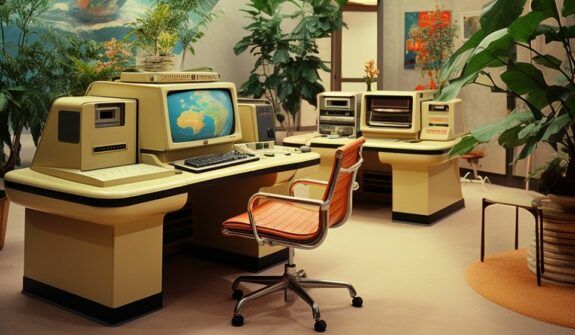The ADA Compliant Website Design Checklist
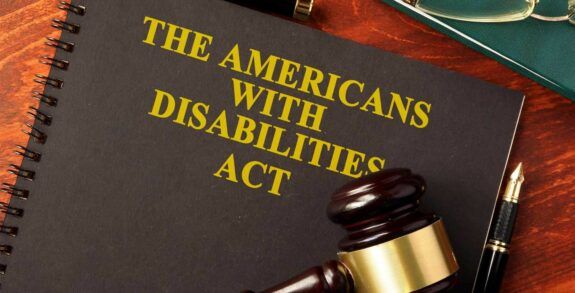
It is always important to educate yourself about compliance requirements including those for Americans with disabilities. While most people are aware that the Americans with Disabilities Act (ADA) requires that businesses make physical accommodations such as wheelchair ramps and automatic door openers, many people are unaware that the ADA applies to the virtual world as well. As a top web development company and industry leader, we wanted to share the ADA Compliant Website Design Checklist we employ to ensure that sites meet the needs of all users for accessibility.
Why does ADA compliance affect websites?
The American Disabilities Act (ADA) is a very comprehensive civil rights law that came into existence in 1990. It was enacted to provide protection for individuals with disabilities from discrimination. The scope of the act is very wide and applies to:
- State and local government
- Transportation
- Employment
- Public and private spaces
- Building codes
- Telecommunication
The ADA has been critical for Americans with disabilities when it comes to basic accessibility and is the reason there are disabled parking spot requirements and wheelchair ramp mandates in our building codes. Part of Title III of the ADA states that all businesses open to the public are required to remove any access barriers that would prevent a disabled person’s access to obtaining a businesses’ services or goods.
At the time the ADA was enacted the internet was just a baby and the concept of “access barriers” was taken very literally to mean things like counter height, stairs, etc. However, in 1990 the US Department of Justice issued an Advanced Notice of Proposed Rulemaking indicating that they would be amending the language contained in Title III of the ADA to clarify and ensure that website accessibility was specifically included.
At the time of this writing there is conflicting legislation in place which has muddied the waters regarding legal concerns about ADA compliance for websites. Courts have provided mixed ruling regarding which websites would need to provide accommodations. In December of 2017, the Department of Justice announced they have withdrawn the Advanced Notice of Proposed Rulemaking and in February of 2018, Congress passed the ADA Education and Reform Act, a bill that makes it more difficult for disabled Americans to sue businesses for discrimination.
This article is not legal advice about ADA compliance, but instead a discussion on accessibility for all users for websites. One of the most basic goals of good website design is to provide accessibility to all users so that they can quickly and easily find what they are looking for.
Why is web accessibility important?
The primary reasons for web accessibility are:
- Responsiveness – The concept of accessibility has to do with allowing any and every user access to content, however, they choose and not only the way you might want them to. For example, while laptops have trackpads some people prefer to use only the keyboard for navigation. Your website should follow a similar path of providing options and not forcing users to engage in a specific manner.
- Loyalty– If the competition has a non-accessible site and you do, who do you think will end up getting more business over time? Approximately 20% of our population has some form of a disability and a good percentage of people with disabilities now prefer to shop online. By providing accessibility to all you will foster loyalty from users who appreciate that you are thoughtful enough to provide full accessibility.
- Lost conversions – Approximately 18% of adults in the U.S. have hearing difficulty and 8% have vision issues. Would you risk losing those percentages of conversions for no valid reason? That is a concern businesses that do not consider accessibility properly are facing.
- Reputation – When your business does not act in a manner that people feel is morally or ethically correct, such as providing equal access, there can be a public backlash which can negatively affect your reputation.
It is also important to note that including accessibility features is not that difficult. It simply takes a little extra planning and awareness which is why we utilize our ADA Compliant Web Design Checklist.
ADA Website Design Checklist
The basis for the checklist is from the ADA Best Practices Tool Kit for both State and Local governments:
- Use audio descriptions and captions – Videos should utilize features so that they are accessible to everyone which means providing audio descriptions of images. Text captions that are synchronized with video images and providing audio tracks are two other features that should be implemented.
- Forms to include descriptive tags – All online forms should include descriptive HTML tags that will provide people with disabilities the information they will need to complete the form.
- Add text equivalent to each image – People with vision issues or an ability to read can use various technologies to access information displayed on a website such as screen readers or refreshable Braille displays. However, these readers cannot interpret photos, pictures, charts, and most graphic elements on a page. The solution is to ensure that every image should include a simple HTML alt tag for a text equivalent of the image. This text can be as simple or complex as needed to convey the image into words.
- Post all documents in an accessible format – PDF’s are a common file format for documents, however, those are not always accessible for people with screen readers or even easily usable for low-vision users who utilize text enlargement programs. You should provide an alternative text-based format of the document, such as using HTML or RTF in addition to the PDF.
- Do not set color and font settings that cannot be changed – Users’ can set color and font sizes in the web browsers and operating systems which can help overcome vision issues. The site should not be designed to prevent the changing of color or font settings.
- Include a skip navigation link – A skip navigation link can be placed at the top of webpages to allow people utilizing screen readers to ignore standard navigation links and skip right to the web content.
- Include a pause option for distracting features – Certain features, such as those which blink, flash, or can be visually distracting, should include an option to pause or stop.
- Include transcripts and notifications – If a site utilizes sounds that auto play, also include visual notification and corresponding transcripts for those sounds.
- Testing of sites to include disabled users – Whenever testing is implemented during the design process, always include users with disabilities in the test group to ensure that feedback received truly encompasses all potential users of a website.
Examples of Web Accessibility can be found here on the W3C website.
The bottom line
The bottom line is that all users should have equal access to every website. Not only is that idea ethically and morally correct, but it is also good business because alienating any percentage of customers leads to a loss of conversions and revenue. Our ADA compliant website design checklist is a useful tool to ensure that your site is meeting the needs of each and every customer which at the end of the day will help your reputation and profitability.
Be sure to check back every week for great new Lounge Lizard blog articles.