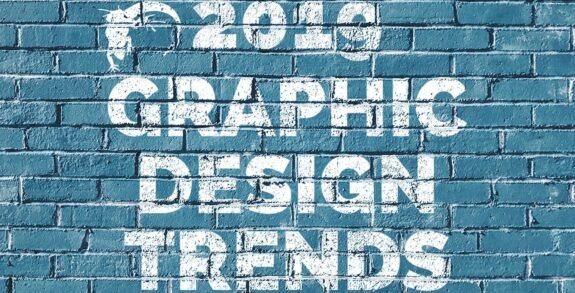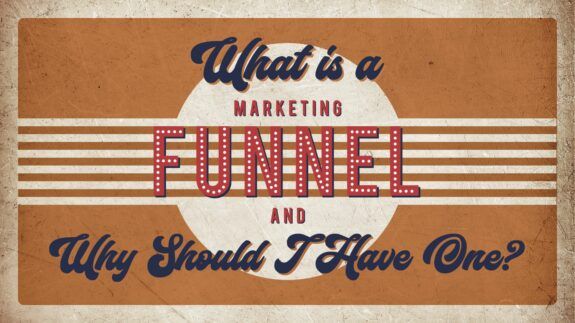5 Common WordPress Mistakes Killing your Website

To err is human. Everyone makes mistakes; that is a simple fact of life. In business, mistakes can be costly regardless if they are known or not. Mistakes you are unaware of which are ongoing can be some of the worst for business as profits bleed away while often the solution could be quickly implemented if only the problem was recognized. As a top web development company, we wanted to share the 5 Commons WordPress Mistakes Killing your Website to help educate everyone who utilizes this platform.
“Failure is simply the opportunity to begin again, this time more intelligently.” ~Henry Ford.
Rather than failing repeatedly, we can use this opportunity to educate and approach the use of WordPress more intelligently rather than making common WordPress mistakes.
5 Commons WordPress Mistakes
- Installing Plugins – Plugins are a key aspect of WordPress as they provide the opportunity to quickly add new features or functionality to a website. However, plugins are something that should be carefully considered each and every time they are added to a site as excessive and unnecessary plugins can cause various problems. To start, the more bloated the site is with plugins the slower it will load which will reduce customer satisfaction and conversions. Additionally, the quality of each plugin’s coding is important when considering website security. Plugins should be measured carefully, reviewed, and analyzed prior to installation with any unnecessary plugins removed.
- Not Backing Up – It is critical to backup a site otherwise you risk losing everything in the blink of an eye. Crashes can happen, causing a loss of data. Security breaches and hackers do exist, which can cause havoc to a site if there isn’t a backup to restore to. Backing up a site is just like paying for insurance; when you need it, you are glad you have it. There are some very good backup plugins which can be used such as UpdraftPlus or BackWPup. Along with having a backup plugin available, it is important to backup on a regular schedule as well as each time the site is updated.
- Ignoring Updates – WordPress regularly releases new versions with updates and problem fixes. Typically, security holes are a reason for updates as areas that can be exploited are discovered. There are also fixes to increase performance. By ignoring updates, you are exposing your site to unnecessary security concerns and lowering the experience for users. The same goes for updating plugins if the auto-update feature is not used.
- Using Unoptimized Images – Image optimization is an area of attention for experienced web designers who focus on SEO because the larger an image, the slower a page will load which reduces the user experience. On average, over 60% of a website’s weight is made up of image files. By reducing the image size, while maintaining image quality, that bloat is reduced allowing pages to load quickly. Take the time to optimize each and every image prior to uploading to ensure the site loads quickly and smoothly. Unoptimized images already on the site should be removed and replaced with an optimized version.
- Forgetting Google Analytics – Jetpack is an extremely popular and common plugin which many people use for analytics on their site. However, as useful as Jetpack is, it simply does not provide all of the data which Google Analytics does. The insights into visitor behavior provide a great deal of value for marketing and content creators. More is always better when it comes to analytical insights so take the time to always install Google Analytics right after WordPress is installed.
The Bottom Line
The bottom line is that these 5 Common WordPress Mistakes Killing your Website are all easily correctable. While these mistakes can and do happen, they are also all preventable when you set up and use WordPress. If your site does suffer from any of these mistakes, make sure to correct them as soon as possible.
Be sure to check back every week for great new Lounge Lizard blog articles.