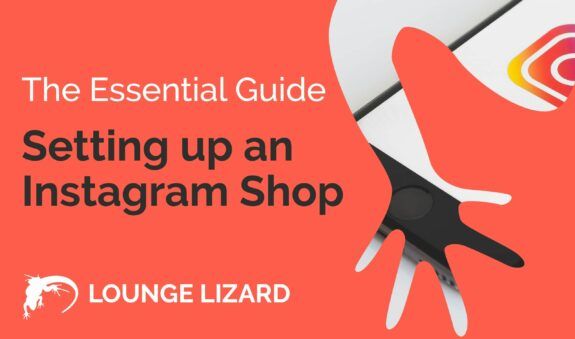Local Marketing | Geo-Targeting Your Facebook Ads

How Local Businesses Can Drive Foot Traffic With Geo-Targeting Facebook Ads
If your business survives off of local customers, running Facebook ads in your community is a great way to increase foot traffic. In this lesson, we’re going to be showing you how to correctly set up a geo-targeted Facebook ad.
What Is Geo-Targeting and How Is It Different Than Geo-Fencing?
Geo-Targeting & Geo-Fencing both target a specific location with paid media however, they are very different when it comes to deliverability.
Geo-Fencing put simply is a “digital fence” around a specific location that will trigger ads to be delivered anytime someone enters into that specific zone. This strategy can be as large or as small as you want it to be, you can geo-fence an entire city or you can geo-fence a single street or building.
Example: If you had a surfing lessons business it would be beneficial to run a geo-fenced ad for anyone visiting the beaches where you provide your lessons.
Geo-Targeted ads will show to a user in a specific location whether that is by Country, City, State, Street, or Zipcode, however, these ads also include more targeting options such as age, interest, behavior, gender, etc…
Example: If you are a technology provider, it would be beneficial to run ads in your downtown area. Taking it a step further would be to include your average customer’s age, what industry they are in, buying behaviors, interest, job title, etc…
How To Setup Geo-Targeted Facebook Ads
Facebook does a great job at trying to entice business owners to spend money on ads. Everywhere you go on Facebook you’re going to have the blue button that says “sponsor post”, this is not how we want to set up our advertising campaigns.
You always want to be using the Facebook Business Manager for any ad campaigns due to the level of control you will have. It can be accessed by clicking this link: https://business.facebook.com/
Once you have your Facebook business manager set up, go to the top left of the page and click the menu button that is under the home icon and click “ads manager”, it’s going to bring you to a page with a green button that says +Create towards the top left.
This is going to bring up a window where you will get to choose your audience type, depending on what your advertising goals are is going to determine what you will pick. Here at LoungeLizard.com we typically are running Conversion campaigns due to it providing us a reduced cost per click (CPC) because of how we have our conversion tracking setup.
To keep things simple, let’s start with just a simple traffic campaign.
(If you would like us to help you set up an advanced geo-targeted Facebook ad, schedule a call with us
at https://www.loungelizard.com/contact/ and we’ll get you squared away.)
Choosing Which Facebook Ad Campaign Type to Use
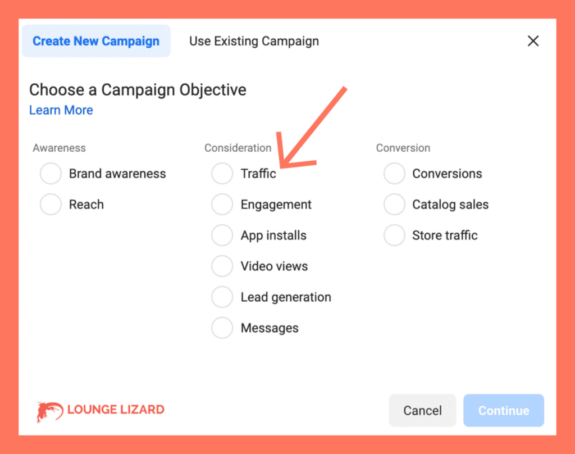
After you choose the desired campaign objective, name your campaign on the next screen. If your industry is related to credit, employment, housing or social issues/elections/politics you will need to hit the special ad categories list and choose which one applies.
Naming Your Facebook Ad Campaign
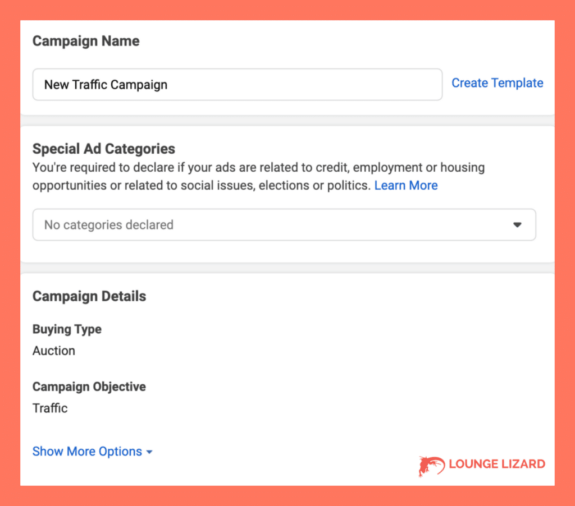
Towards the bottom, it will give you the option for campaign budget optimization, for new ads we do not recommend turning this on until your campaign has at least 50 conversions. This optional algorithm allocates your campaigns budget to the top-performing campaigns automatically.
Once you have either 50 conversions or 10-30k impressions that’s when you should come back and turn this on. Every industry is different for maximizing performance, do a lot of testing to see if this tool has any improvement for your return on ad spend (ROAS).
The Facebook Ad Set Section Is Where The Geo-Targeting Magic Happens
Naming Your Ad Set
Just like the other Facebook ads sections, you’re going to have some boxes that are self-explanatory. First, name your ad set & then choose where you want to be sending traffic to (Website, App, Messenger or WhatsApp).
If you want to create conversations with potential customers choose Messenger or WhatsApp, this is a great way to communicate with customers quickly.
If you have a lead magnet (sign up form, free consultation, case study, etc…) choose the website.
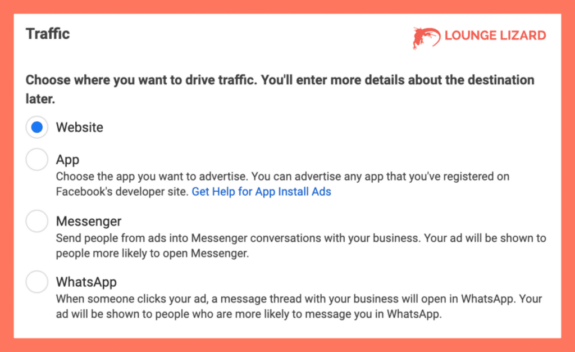
Once that is completed, you will have the option to choose if you want to create Dynamic Creatives or an Offer. This would be something for you to test out to see if they bring any benefit to your organizations’ campaign efforts. Here at Lounge Lizard, we do most of this work manually to have more control of what is being shown.
Campaign Budget
Under Budget & Schedule is where you will get to choose if you want to use a daily budget or a lifetime budget. For most of the Facebook ads, we run we utilize a daily budget. The reason for this is because audit each account daily and the campaigns are constantly running with no end date until we decide to choose a better performing campaign.
If you are a complete beginner with no experience of auditing your accounts or get super busy we suggest choosing a lifetime budget that way you don’t end up with an unexpected bill.
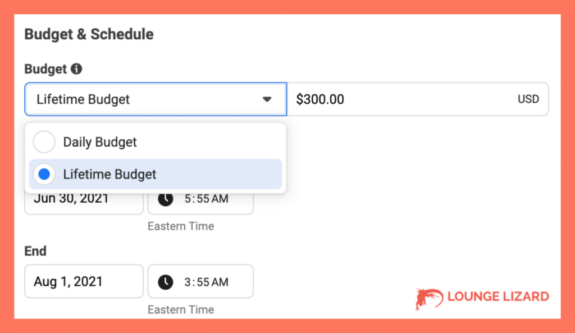
How Much Should You Spend On Facebook Ads?
There really is no perfect number for this, every organization is going to have different capital restraints when it comes to advertising. $10 a day is usually a great beginner starting point for most local businesses. As you get more comfortable with the Facebook ads platform with our tutorials, you can increase your budget to increase traffic volume.
Ad Scheduling To Show Ads During Normal Business Hours
Scheduling your ads to only run while your business is open is an option that Facebook provides. After you select your budget click the box where it says “run ads on a schedule” and you will get a new dropdown that shows days & hours.
Pro-Tip: This would also be a great section in the campaign for local businesses to run A/B split tests to see if the time of the ads shown will help your conversions.
The goal of this test would be to see if customers are calling or coming to visit after seeing your ad the same day or if running ads 24/7 will be just as beneficial due to the fact most people work throughout the week and can only come after work or when they are free.
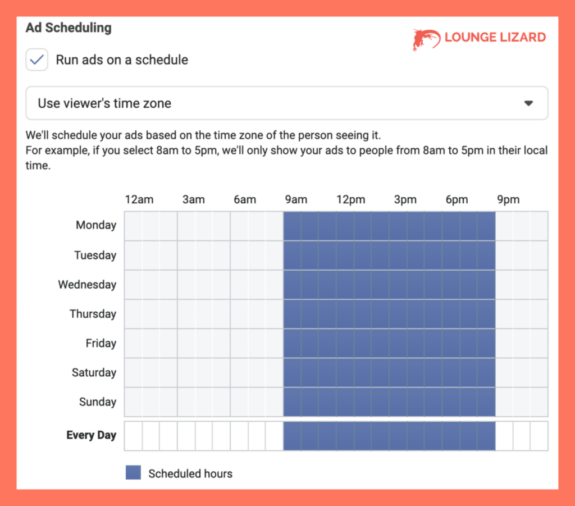
Developing An Audience For Your Geo-Targeted Facebook Ad
Now it’s time to start narrowing down who your ideal audience is, there are many different options to choose from and we suggest completing all of them for the most precise targeting.
For this section, we are going to pretend that we own a restaurant in Fort Lauderdale, Florida.
On the first section of the Audience tab, there will be a box that says Custom Audiences, this will not have anything for you to choose if you have a new ads account.
If you plan on running multiple different ad designs but to the same audience of people, at the end of this section you can click “Save This Audience” and that will allow you to improve efficiency when you create your next campaign by just selecting the one you previously built.
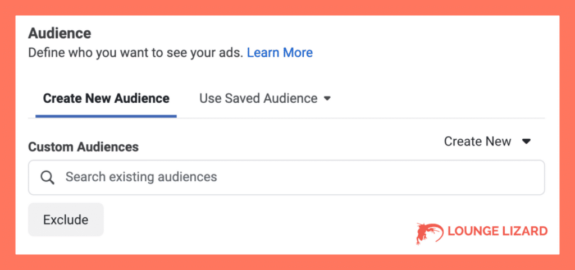
Location-Based Targeting
Our imaginary burger restaurant is in Fort Lauderdale, FL so, we need to be choosing areas to show our ads within a reasonable distance of 5-10 miles of where our location is. To do this hover over the locations section and hit edit on the top right of the box.
By default, it will have whatever country you are in already filled out. Delete that option (unless you want to show it to all of your country) and start typing in the city, state, or zip code for where you want your ad to be shown.
This can be as large of an area or as small as you want, just remember if you are a local business, we need to take control of the area and dominate within a 5–10-mile radius first.
We suggest starting with zip codes or cities first.
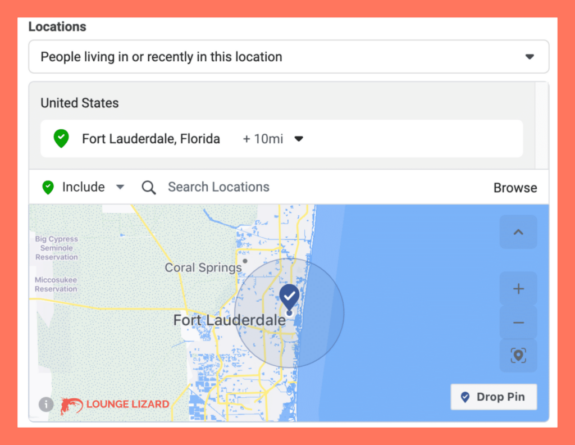
We went ahead and typed in Fort Lauderdale as the city we want our ads to be shown in as well as adjusted the mile radius by clicking the number with the + sign next to the location. This will allow you to adjust how far from your location you want the ad to be displayed.
Another option we chose is “people living in this location” this is going to allow us to only show ads to customers who live in our area. Fort Lauderdale is a tourist destination and many of them go out to eat while on vacation so, we could have also chosen “people living in or recently in this location”. This is where you need to get your creative juices flowing and think about who your ideal customer is.
Targeting Specific Ages & Gender
This section is straightforward. What age range is your customer usually and what gender are they? If you sell women’s swimsuits you would not want to be showing those to males. If you don’t have this data yet, do a simple Google search “Average age for XYZ” and then use that as your starting point.
Detailed Targeting: Demographics, Interests & Behaviors
We can’t target specific keywords with Facebook Ads like we can on Google Ads however, we can target based on what the customer is interested in, their purchasing behaviors & demographics.
This is where it’s extremely important for you to take some time to think of every single possible interest your potential customer could be into that involves your niche.
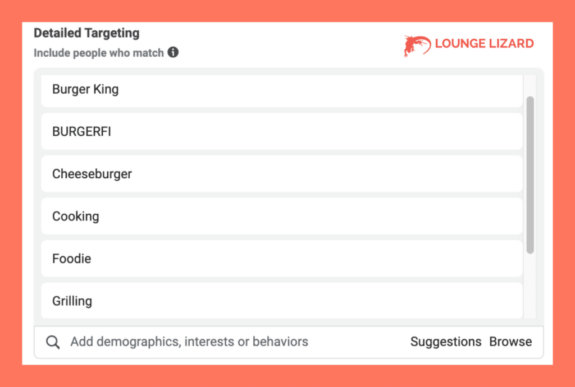
We chose a few to give us a solid audience size of 510,000 people. Facebook does a great job at understanding who we want our ideal customers to be. Facebook will continuously find new users who could be interested in our burgers once the campaign has gone through the initial learning stages.
Choosing Your Language Targeting
Click edit on the languages section and choose who you want your ad to be shown to based on the language they speak. Make sure your ad copy is in the language you are targeting as well.
Placements Of Where Your Geo-Targeted Facebook Ad Will Be Seen
This section is crucial in your campaign setup due to the fact, not every placement has the highest engagement. Click “manual placements” and then select from the platform drop-down menu where you want your ad to be seen. We mainly just use Facebook & Instagram.
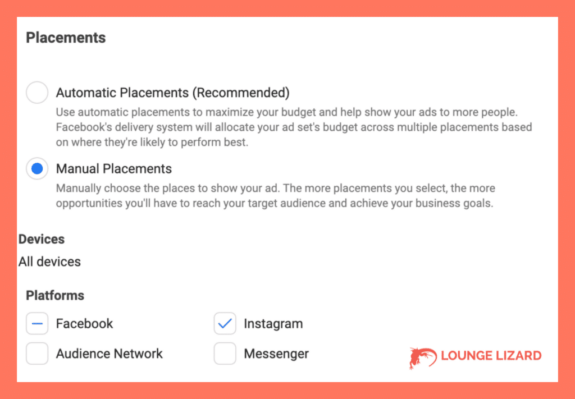
Now depending on what your advertising creative is will determine the best placements for it however, we see the best results from just running our ads on:
-Facebook News Feed
-Instagram Feed
-Instagram Explore
-Facebook Group Feeds
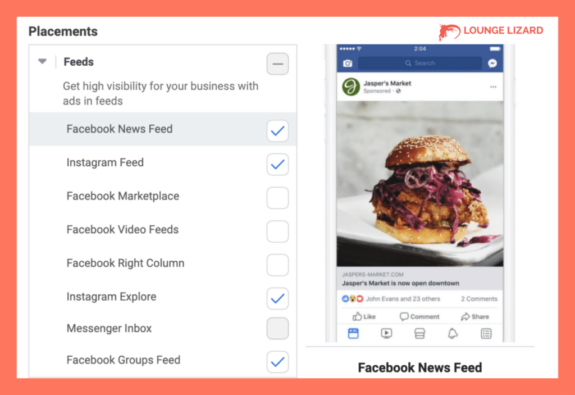
Optimization & Delivery Objectives
The final portion of the ad set section is crucial to your budget optimization. There are a few different options you can explore and see which gets the best results. We give you a solid foundation and it is up to you to find what performs best for your organization.
For the sake of this example, we chose link clicks which is a solid starting point for you if you have a decent website or landing page to send visitors to.
Next, you can choose cost control for how much you are willing to pay for that objective to be hit each time. Too little and your ad will never be shown, too much and you will blow through your ad budget. If you are a beginner, you can leave this blank.
Once you start seeing data come in and average CPC, then you can come back in here and set a number to start testing results with.
Lastly, is choosing when we get charged. For most users that don’t have incredible ad creatives that are highly engaging, you will want to choose getting charged on link clicks. If you have incredible ad creatives you may find cheaper CPC due to you only getting charged based on every 1,000 impressions instead of every click.
This is also something you are going to need to test on your own to find out what works best for you.
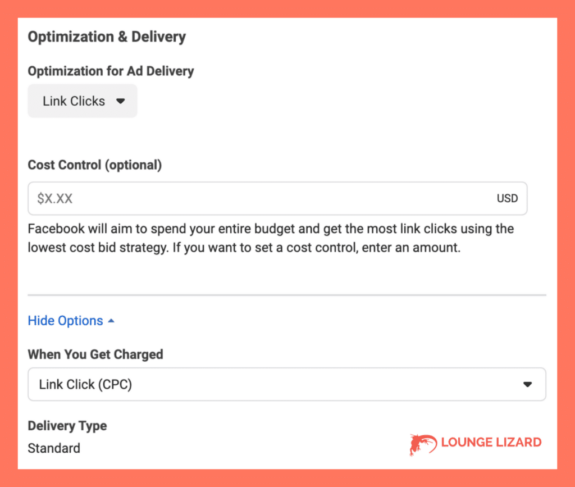
Creating Geo-Targeted Facebook Ad Creative
First, name your ad and choose which Facebook & Instagram account you want your ads to be coming from.
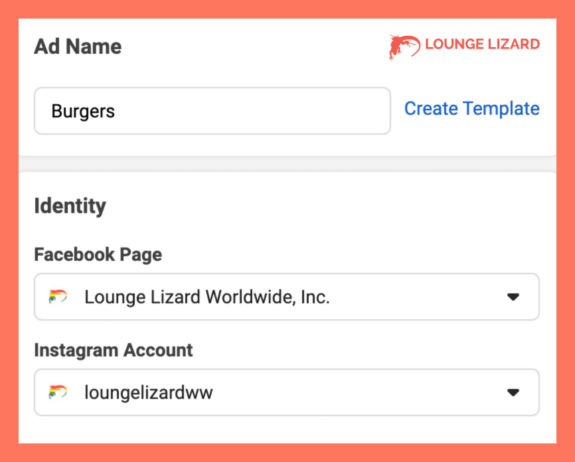
Second, choose the format of what your ad creative will be. We usually just use a single image or video, however; this is something for you to test to see if adding more options to the ad works for your business.
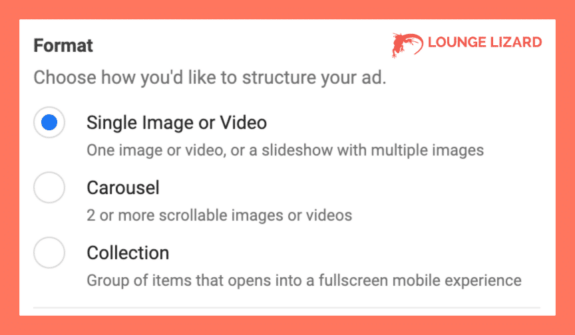
Now that all of the hard stuff is done, it’s time for you to fill out your ad creative. Once you choose if you are using a picture or a video, just fill in the blanks after that. You can see where we put our text on the left and where it will show up on the ad on the right.
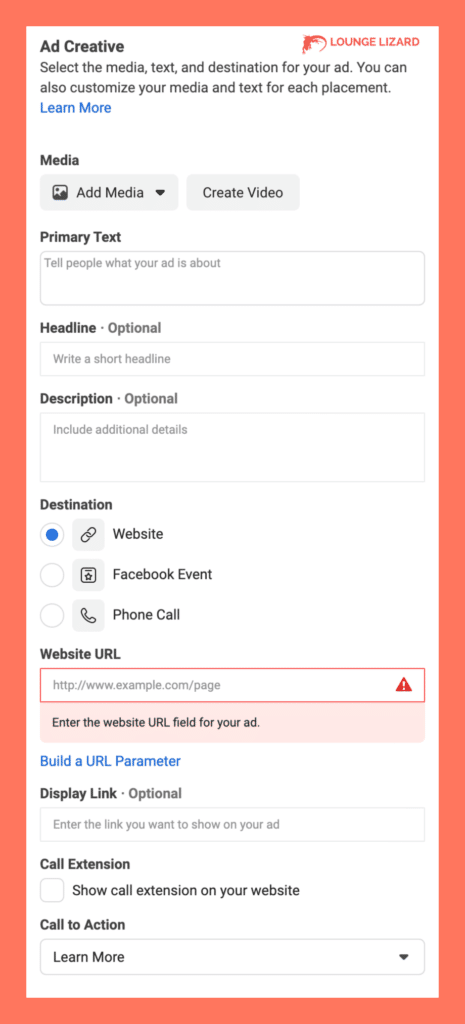
We hope that you enjoyed this tutorial on how to run geo-targeted ads on Facebook and how beneficial they can be in generating buzz in your local community.
This campaign was a basic overview to get you up and running quickly, if you would like a completely custom evaluation of your business, please reach out to us for a discovery call. We will build an extremely deep advertising funnel and manage all of the auditing, performance & reporting for you.
If you enjoyed this article, please give it a share to someone who could use it inside of their own business!